Policy Manager
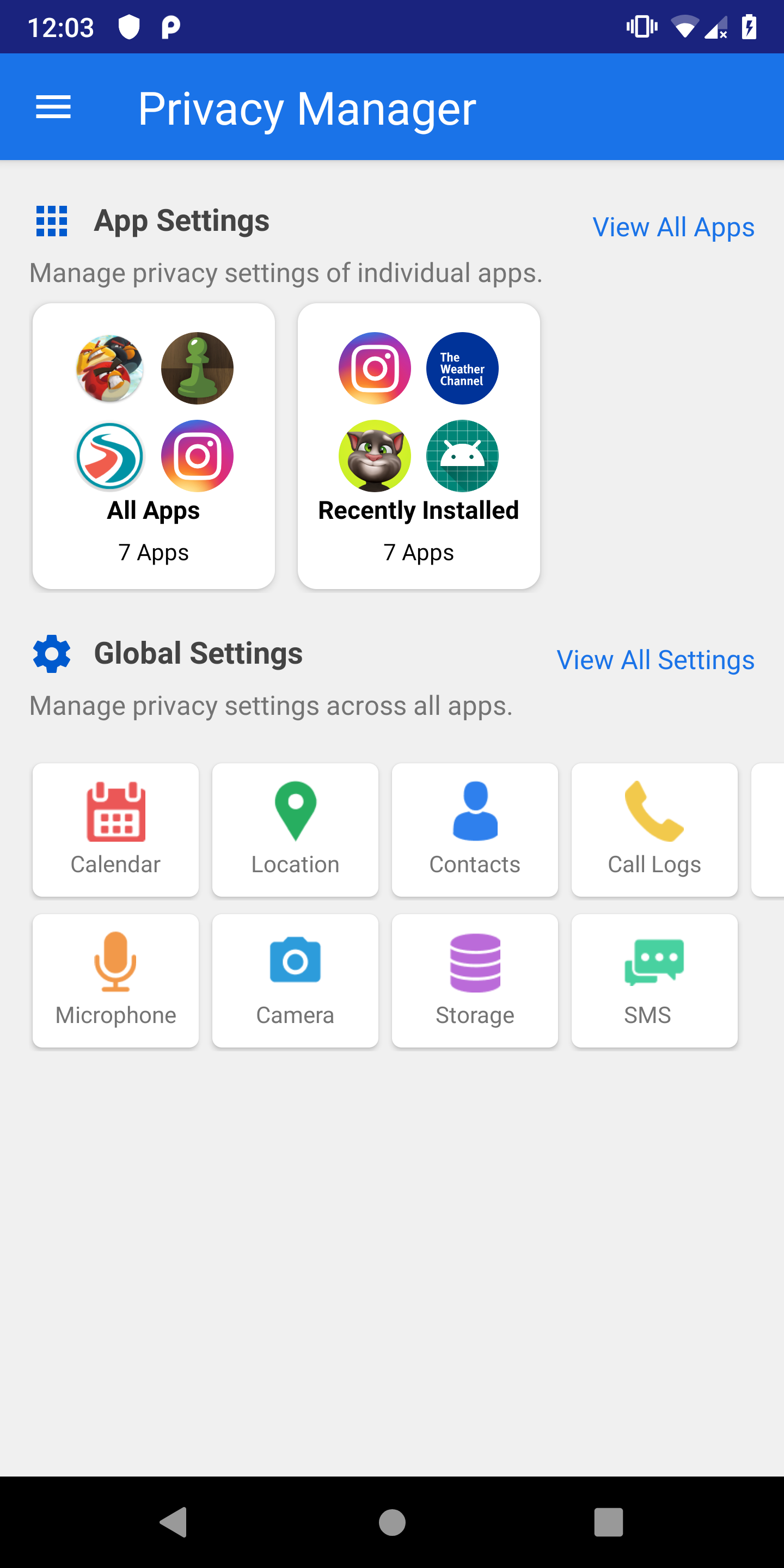 Home screen of the implemented version of Policy Manager.
Home screen of the implemented version of Policy Manager.
Home Screen
The home screen is the policy manager's main screen, and is the first thing a user sees when they open the policy manager app. It presents the user with the following:
- Information about sensitive data collected on their device over some period of time (currently not implemented)
- Recommendations on privacy policy settings based on previously configured settings (currently not implemented)
- Navigation to app or global settings
- Menu, which allows users to navigate to the organizational profile screen